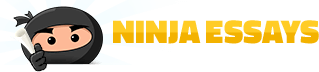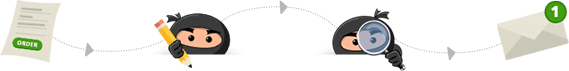Ninja Ways to use Twitter in classroom

Although the start of Twitter mainly involved keeping up with friends and having fun on an inventive social media platform, this concept has become a lot more than we first anticipated. The site has evolved into a powerhouse for business, communication, marketing, and education.

Many educators from all over the world have found fun ways to use Twitter in the classroom and make their teaching style more interesting for all students. If you are wondering how this social media can make a classroom more effective, read on and follow our simple tips that will help you implement Twitter in your teaching methods.
- Get your students' feedback
- Make class announcements via Twitter
- Start a classroom hashtag
- Use backchannel talks
- Use Twitter to ask questions
- Use Twitter to create a community
- Get students involved in after-class discussions
- Reward students who participate
- Don't be overly serious
- Allow students to make the move
- Have separate account (or at least a hashtag) for each class
- Share info about important events
- Share fun, educative online material
- Link to Blackboard or Moodle
- Put Outwit Me into use
You cannot underestimate Twitter's social aspect, because it provides many ways for educators to connect with their students and receive immediate feedback on discussion topics, tests, lectures, course material, and everything else they are interested in.
There is no better platform than Twitter when it comes to sharing class announcements. You can inform your students for test times and cancellations and you can be sure that everyone will be updated.
This is not only fun, but useful as well. A hashtag will keep all classroom-related tweets organized and everyone will gain easy access to the important updates. However, you have to pick a unique hashtag and make sure it's not used by the “outside world”.
You can use backchannel talks as a way to get your students' comments during a presentation, or simply ask them to post relevant tweets during class. This will make the discussion in class much more convenient and the shared learning experience will be recorded.
If you post a daily question (related to the course material) on Twitter, you will inspire your students to start thinking about the lectures and you may gain important feedback.

You can use this social platform to build mutual trust, respect, and friendship among the students in your classroom and inspire them to work together.
An educator is successful only if he is able to extend the learning process beyond the classroom. Hold after-class discussions on Twitter to encourage your students to get involved.
You can inspire your students to join the Twitter discussion if you reward the most active participants. Praise them for their activity, provide them with feedback and support for the online initiatives they take.
Twitter is a safe place to lighten up and show yourself in a more natural light in front of your students. It's completely safe to loosen up in the online environment, but don't forget that you have to be their role model as well.
Forcing your students to follow you on a social platform is not cool. Unless you make Twitter part of your syllabus, you should allow your students to decide whether they want to follow you or not.
Otherwise, all students will get confused with the updates, not knowing which tweet refers to them. Creating a separate account for each course you teach is the best solution.
You may be informed about al important conferences in your niche, but it would be pretentious to expect for your students to be informed as well. Use Twitter to share information about all academic events your students might be interested in.
Limiting your students to the syllabus will make your course boring. Tweet links to interesting articles, so they can expand their knowledge and start thinking outside the box.
Your students will be inspired to interact if you add a Twitter widget to the Moodle or Blackboard site for your class.
Twitter can become so much fun with this trivia-centered game. Use it to make your students interested in participating into the online classroom community.